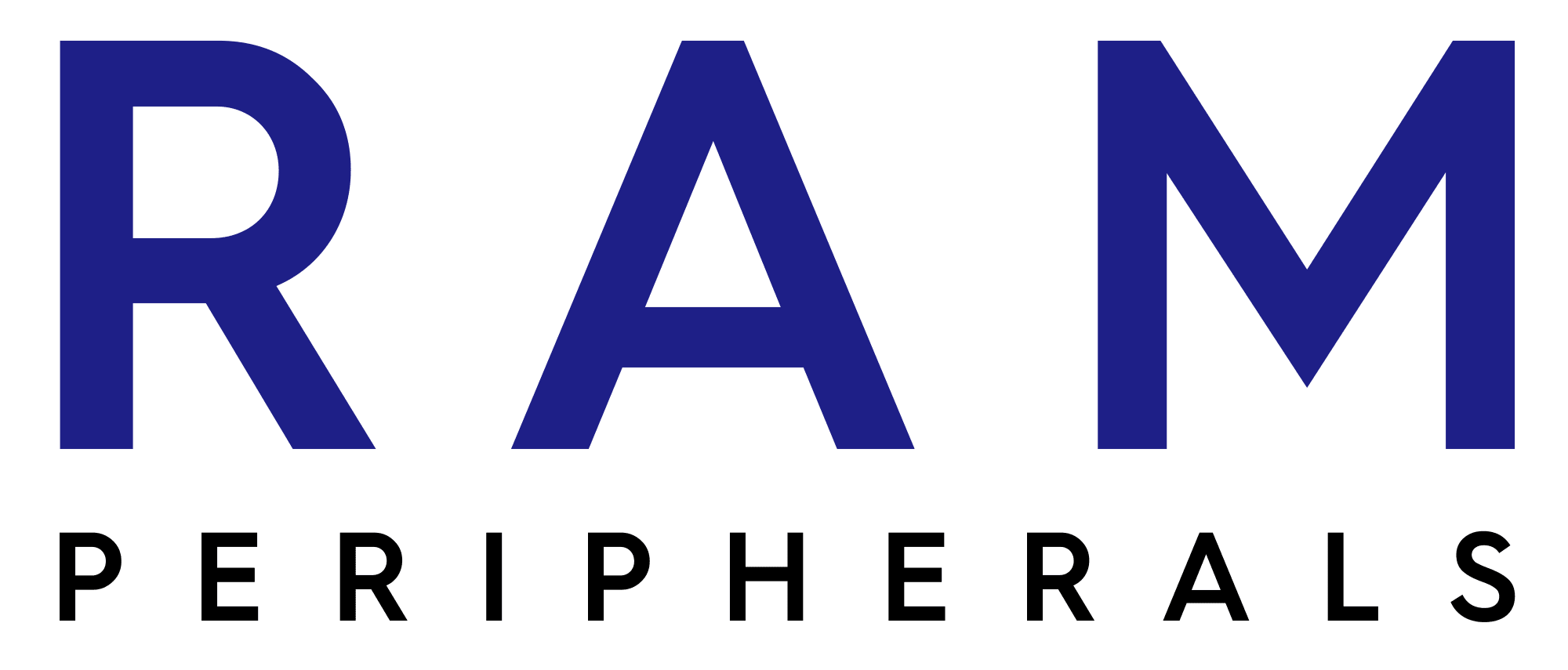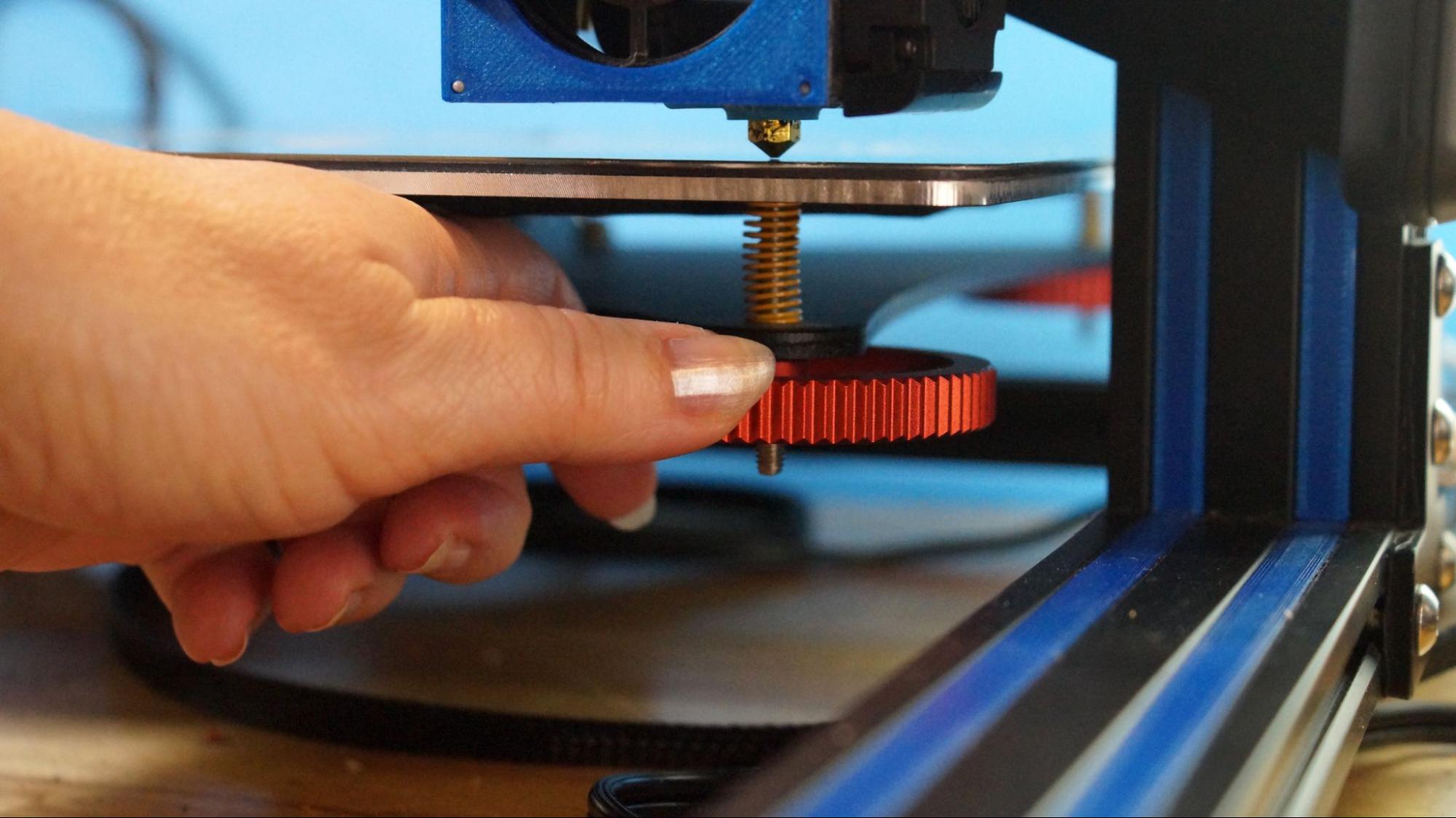Most Common Problems for Beginners - 3D Printing
Published On: 2022-11-09

If you're new to 3D printing, you may be wondering what some of the most common problems are. In this blog post, we'll go over some of the most common issues beginners face and how to solve them.
Bed Levelling
One of the most common issues beginners face is bed-levelling the bed. This is important because if your bed is not level, your prints will not adhere properly, and you'll end up with a poor-quality print.
Common signs that say that the bed is not level -
- Nozzle is too tight onto the build plate and no material is being extruded
- The filament does not stick on the build plate in particular areas
- Width of the filament is not consistent and changes constantly
- There appear to be gaps between the filament line
The best way to level your bed is to use an auto-levelling probe. This will take all the guesswork out of leveling your bed and ensure that your prints turn out perfectly every time.
There are some automatic bed levelling sensors that would help get this done quicker, measuring the distance between the nozzle and the build plate. To add this, these sensors need regular firmware updates which help in translating information from the sensor to the printer.
Some of our recommendations for automatic bed levelling 3D printers would be (a) Creality K1 Max , (b) Prusa MK4, (b) FlashForge Adventurer 5M Pro and for semi-automatic bed levelling 3D printers would be Creality Ender 3 V3 SE.
Manual Bed levelling is a classic option that helps in levelling the build plate. To get the best bed levelling, you will need a paper that can be easily slid between the nozzle and the build plate. While doing this the bed is perfectly level if you could pass the paper between the nozzle and build plate with little resistance but keep in mind that the paper should not be sliding easily otherwise there would be a lot of distance and the filament would not stick on the plate.
Warping

Sources - MadisonJames
Another common issue is warping. This happens when the plastic cools too quickly and shrinks unevenly, causing the corners of your print to lift off the build plate. The best way to prevent warping is to use a heated build plate and/or enclose your printer. This will help keep the plastic warm and prevent it from cooling too quickly.
Filaments used in FDM 3D printing are typically thermoplastics, which can melt (convert to liquid), cool (change to solid), and retain mechanical qualities. In 3D printing, we heat the filament to a temperature over its melting point so that it may be extruded onto a build plate in liquid form.
These thermoplastics expand when heated, then contract when cooled and returned to a solid state. This change causes movement in extruded polymers, which is the cause of 3D print warping: colder layers contracting and tugging on hotter layers. And if this happens when the hotter layers are below the cooler layers, the 3D printed item will be forced to release go of the construction surface and curl.
The most critical component in avoiding warping is temperature, not only of the filament but also of the bed and surrounding air.
One frequent solution to this problem is to adjust the temperature so that the substance solidifies in the proper period. Stringing may be decreased by utilizing hotbeds and adding enclosures when printing with tough materials such as ABS, ASA, and TPU.
Using a heated bed, using an enclosed chamber, room temperature optimization, and having appropriate cooling systems for the material to get the best output on the model.
Also, use appropriate adhesive's like Magigoo for PLA, and TPU to stick the first layer on the build plate alternatively hair spray could be used if the Magigoo is not readily available.
Warping could also be reduced by playing with the slicer settings like changing the print speed, using a brim or skirt, or even raft for some odd models.
Stringing
Stringing occurs when filament oozes out of the nozzle while printing, leaving behind unwanted strings of plastic. This can be prevented by using a lower temperature for your hotend and/or decreasing the flow rate. You can also try using a bristle brush to clean the nozzle before printing.
One common fix for this problem is having the temperature regulated for the material to solidify in the due time. By using heated beds, and having enclosures added when printing with difficult materials like ABS, ASA, and TPU the stringing could be reduced.
Another self fix is to use the option of retraction while slicing the model on the desired slicing software. This option enables the molten filament to not ooze out of the nozzle when the print head is moving in empty spaces, in this option you could give commands to the printer as to how much material is to be extruded and pulled back at which points. Along with enabling this option, the length of the retraction is also very important depending on the model, hot end, extrusion system (Bowden or direct drive extrusion), and the material being used.
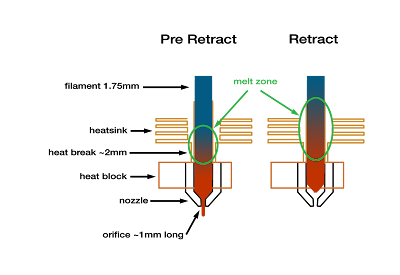
Ideal temperatures are to be maintained when printing with certain materials. This is because ABS would not get melted with PLA settings and ultimately destroys the print head and using PLA with ABS would just overheat and burn the PLA and the material would not have any strength after the print is completed.
The following are the optimum temperatures
- PLA: 180-220 °C
- ABS: 200-250 °C (90-100 °C print bed)
- PET: 215-235 °C
- TPE: 210-240 °C (20-70 °C print bed)
- PVA: 160-190 °C (60 °C print bed)
- TPU: 230-250 °C (60 °C print bed)
We hope this article is helpful but if you are experiencing problems and need some extra help, we offer an in-depth 3d printer repair service in our London workshop or you can contact us and speak to our team for help/advice